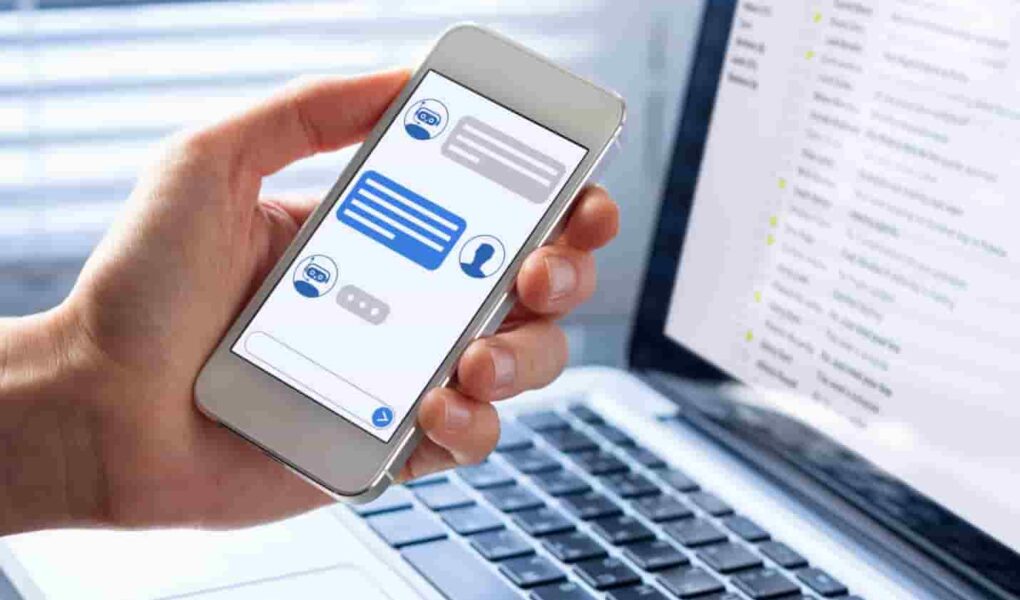Today working for a company looks much different from what it used to look like in the 1980s. The corporations had already switched to digital means for connecting and teamwork. However, there were still many corporations, big or small, that still maintained workbook financials or sales receipts.
So what happened that brought this entire world to the feet of these digital applications? The COVID-19 Pandemic. The pandemic came with such force and intensity that it forced the world to shut down in March 2020.
A lot of corporations and people were at a stand-still to figure out how to keep working and not risk their lives also. The economy of the entire world was crashing. Many people turned from riches to rags because the pandemic impacted every single industry. Slowly the world started grasping how to deal with this virus and still keep working.
This meant working a bit differently than before. Since brick-and-mortar businesses were shut down or now are still working with limited employees, the only way to keep going was to adapt to the digital means. The corporations that were quick to make the change survived while many were just shut down. Let’s discuss below The 6 Best Mobile CRM Apps which will benefit your business.
Digital Applications Post Pandemic
It is not an exaggeration when I say that these digital applications were our saviors. Without them, we couldn’t have made it, and the world would have crashed down. So how did these applications help us? They helped us stay connected even when each team member was working from home, miles apart from the other team member.
While there was a time when the application and these work software were designed for desktop use only, but thanks to the technology and evolution, now the applications were designed in such a way that they could easily be used on mobile phones as well.
Now let us tell you which mobile applications are trending and will work best for your business. But get this, there are lots of software that specializes in several niches, so for example, if you are working for sales, there are a lot of sales applications that your business can benefit from and keep a record of all the sales of the month, profits and returns.
If you are in finance, there are separate applications for that, for example, sage, msQuickbooks, etc. These applications are perfect for recording all the numbers and helping you come up with profits margins or assess the financial statement of the company.
Customer Relationship Management Software
The last example that I would give you is an application that you can use industry-wise. So if you are working for a real estate company, maintaining clients and having a list of clienteles and properties is your key asset. So you need to adapt and work with an application that emphasizes customer relationship management (CRM). CRM for real estate is pretty valuable and has all the key elements that you need to have to keep track of properties and build clientele.
However, CRM is not just for real estate but is also used for many other industries, for example, sales, FMCG, production, textile, etc. Because no matter what industry you are working for, you have customers, and you need to work with clients.
In this article, we have outlined the 6 best Mobile CRM applications that you can use for your company. But let me first outline how I have categorized these best on demand business applications, based on what features and specifications.
Features of CRM Applications
The CRM applications are being ranked on the following few features:
- Pricing
- Features
- Analytics
- User-friendliness
- Reporting
- Functionality
Given that not all of us are working from our desktops and some of our jobs require us to be on the move, the above-mentioned features and criteria are very important for a mobile application. I mean, if you can research on the client while you are commuting for a huge client, isn’t that increasing your productivity?
So the mobile application has been outlined accordingly.
Six Customer Relationship Management Applications That You Need
1. ZOHO
ZOHO is the number one application that is recommended by me. Since the first feature one looks at is pricing, let me first shed some light on the pricing of this particular CRM software.
Pricing:
In yearly pricing, ZOHO is offering most of its features for free. Which give you the ability to save up to 34%
In its monthly pricing plans, ZOHO is offering four plans:
- Standards: $14
- Professional: $23
- Enterprise:$40
- Ultimate: $52
With Each Paid Plan-it offers a free trial of at least 15 days and this free plan supports up to 3 users for free. So before you decide if this mobile application is right for you, take on the trial of any plan that you like and then make the decision.
Let us discuss a few of its features now.
Features of ZOHO
- The ability of free trial and the ability to have three users gives you the flexibility to understand whether this application will practically work for your team and type of business or not.
- Four monthly subscription plans offer unique features which can help you choose the best one as per your needs.
- User friendly, and you don’t have to be a tech expert in using this application.
- It has a home screen that shows you the meetings for the entire day, any tasks that are lined up for you. It also tells you about a few decisions that you are required to make. In short, it serves as a good assistant.
- It allows you to filter through contact names and emails and also arrange them by converted leads, unqualified leads, team member leads, etc.
- The app can provide all sorts of conversations that the employee had with a lead, giving you all sorts of details of calls, texts, etc.
- The app is strong with analytics as well, which gives you timely insights on leads, activities, and leads.
- All the features are included in the navigation and are quite easy to use.
2. HUBSPOT
HUBSPOT can be labeled as the best free mobile customer relationship management application out there that you can find. Let’s first take a look at its pricing and then some of its features that made it qualified for my list.
Pricing:
- Free Tools: Hubspot is offering free tools for unlimited users.
- Starter:$45 for two paid users
- Professional: $360 for five paid users
- Enterprise: $1200 for ten paid users
Each of these packages offers the flexibility of increasing the number of users with an additional rate, of course. And each package offers different features, according to which you can choose your plan.
Now let us highlight a few of its features
Features:
- A minimal and straightforward home screen that highlights the task, meeting, and action to be taken on the current day.
- Contacts that you can filter through names and companies make it a lot easier for you to connect with some clients immediately.
- Deals are formatted like pipelines that you can drag and drop as you please.
- The activity log shows emails conversations with clients, calls, leads, prospects visits, and other details.
- It also gives details and form discussions, business details, etc.
- The edge that this software has over others is that it can be used as CRM software as well as a marketing software.
- The software application is very easy to set up and use.
- It has sales and automation tools that give you an edge.
3. PIPEDRIVE
Pipedrive has been labeled as the ‘easiest to use’ customer relationship management application. Which makes it very user-friendly and, therefore, the most used application as well. Let me highlight the pricing and other features of this application:
Pricing
These prices are on a monthly basis but are billed to the company annually.
- Essential: US $ 12.50 per user
- Advanced: US $ 24.90 per user
- Professional: US $ 49.90 per user
- Enterprise: US $ 99.00 per user
The design of this application is one of the key features that gives a breath of fresh air to its users. Why? Because the design is not overwhelming its user but is very minimalistic and therefore people like using it.
Let us discuss a few of its CRM features now:
Features
- The home screen shows you the calendar of the day.
- The pipelines show your deals.
- The activities are shown where you can update your lead on customers, put in a few notes, etc.
- Contacts are where you can show your leads and conversions or prospects.
4. ZENDESK SELL
If your company is more into text-based selling, then this application is perfect for you. Let me discuss the pricing and its features without further delay.
Pricing:
- The application offers a free trial for 14 days, no matter what package you choose.
- Sell Team: $ 19 per user
- Sell Professional: $ 49 per user
- Sell Enterprise: $ 99 per user
Features:
- The home screen view is more detailed compared to other applications. It shows you your sales pipelines, your task, calendar, scheduled meetings, prospects, leads you should focus on during the day.
- The home screen provides you the ability to filter through your activities to show your manager what you have done.
- It has a separate lead tab where you can keep updating progress on your leads and also put in new leads.
- Contacts have records of all your clients and customers. It is easy for you to search through those contacts and check on your texts, emails, and conversation with that customer or lead, etc.
- Deals are shown to you in the form of visual pipelines, which makes it easier for your team to be updated on group/team progress.
5. THE REAL ESTATE CRM
This software application is ideal if you are looking into affordable and customizable CRM software. And because of these two features, this application is ideal for the real estate business. Let us discuss the pricing and feature of this application:
Pricing:
Pricing details are available on inquiry.
Features:
- The application is ideal if you are looking to build reports that can predict sales, anomalies, marketing trends, monitor return on investments, and many other reports. These reports, in turn, help build your marketing and sales strategies to help you turn your customer into clients.
- You can schedule follow-ups and automate your workflow using different filters and parameters.
- It provides you with real-time analytics, and the benefit is that it keeps updating.
- The app is great for lead management, turning your leads into prospects, and so on.
- The best thing about this application is that you can customize your dashboard to show you what is more important to you at that moment.
6. SALESFORCE SELLING
This application is known as the most customizable one for selling.
Pricing:
Free plans include:
- Essential Free trial is for 14 days
- Professional, free trial is for 30 days
Monthly Paid Plans include:
- Essential: $25 per user
- Professional: $75 per user
- Enterprise: $150 per user
- Unlimited: $300 per user
Features:
- The application is customizable
- It has a large inventory of features and integration tools
- It has salesforce tech stack features
- Chatter feature shows all communication with your leads and prospects
- The today screen will show the schedule for the day
- Dashboards give you a quick view of reports on sales or leads etc
Which CRM Application is Right for you?
We have highlighted the most popular CRM application that you can use. These apps include; ZOHO, HUBSPOT, PIPELINE, Zendesk Sell, The real estate CRM, and Salesforce Selling.
I have laid down all the pricing details and features that will make it easier for you to make decisions and choose a CRM application for your business.